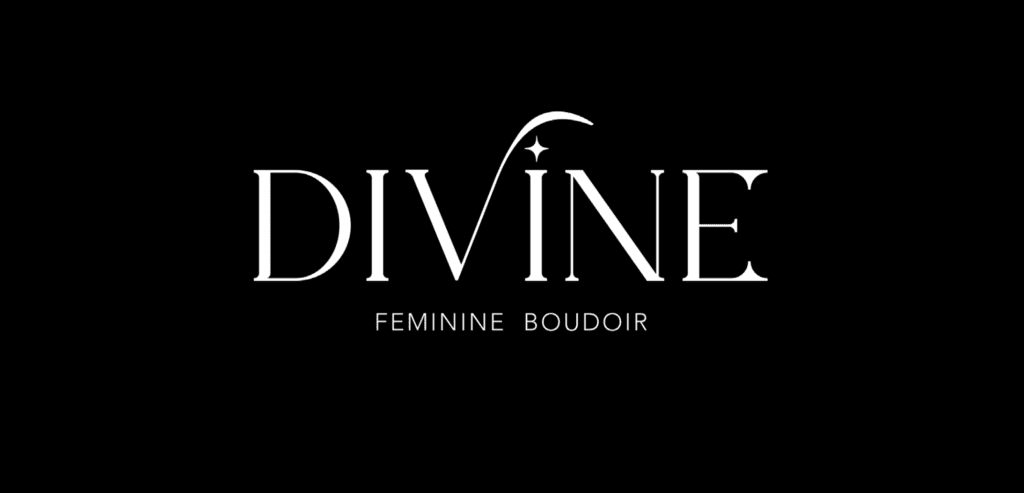Shooting in RAW is a no brainer. If you plan to deliver photos to a client, you MUST shoot in RAW. Here’s why….
When you click the shutter button on your camera (AKA, you take a picture), light goes through the lens and hits the sensor, recording the image. We are talking about HOW the image is recorded.
You can set your camera to record images in one of two options…
- JPG – All the data that hits the sensor is compressed and processed into a nicely-packaged-bow-on-top file.
- RAW – All the data that hits the sensor is kept separate so that you can manipulate it in editing.
Here is a different way to think of it.
Think of a huge stack of paper with tons of information printed on it. A JPG would be taking all of the information and smashing it into one paper. It would be difficult to read that, understand it and do something with that information, right? A RAW file would be keeping aaaaaaaall of those papers so that you can rearrange and re-write them whenever you want. https://www.youtube.com/embed/Zj2VH63XoxU?autoplay=0&mute=0&controls=1&origin=https%3A%2F%2Fwww.lovebrittny.com&playsinline=1&showinfo=0&rel=0&iv_load_policy=3&modestbranding=1&enablejsapi=1&widgetid=1
RAW
- Large files
- Higher in dynamic range (more access to highlights and shadows)
- Complete data from sensor (waaaaaay more control over editing)
- Prints better
- Highest level of quality
JPG
- Small file
- Lower in dynamic rnage
- Less data from sensor (less editing control)
RAW FILE TYPES
Each brand of cameras has their own name for RAW format. You will find that somewhere within your MENU.
.DNG (Digital Negative)
.CR2 (Canon)
.NEF (Nikon)
.ARW (Sony)
Let’s look at some examples:
Here is my dog! I took this photo in both RAW and JPG so that we can see the difference. At first glance you might think that the JPG looks better…that’s because JPGs are not meant to be edited. The RAW looks dingy now, but don’t worry! You can bring back the vibrance in editing!
*The first image is RAW, the second is JPG


I barely edited this RAW photo. I just brought back the color in his fur and vibrance a bit. Then I copied and pasted the same settings onto the JPG. The JPG couldn’t handle it! Look how green the image is…. The JPG just didn’t have the same ability to manipulate the settings.


Another example. This is a photo of me.
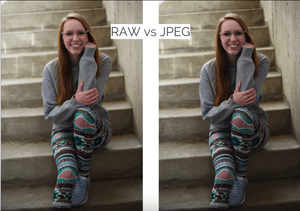

Again, the JPG was not able to push the colors the way I wanted to push them. It did not have access to the data the same way the RAW photo did.


Moral of the story? Shoot in RAW! Export to JPG.